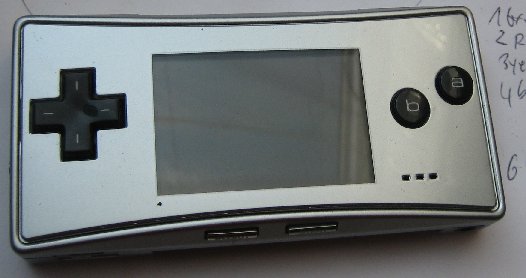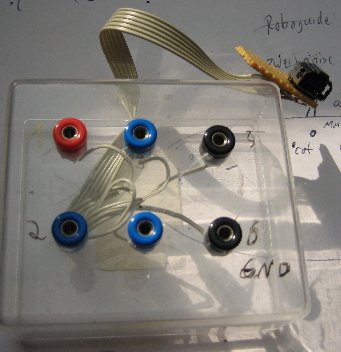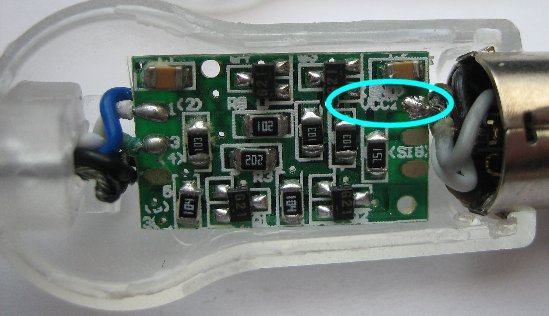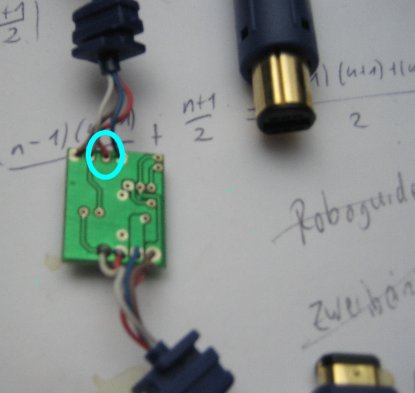Back to Technical Index
Gameboy Micro and the Gamecube Cable
The Gamecube Cable

Some Gamecube games feature the option of connecting a Gameboy Advance (GBA) to the Gamecube in order to have additional functions -
like small maps, unlocking secrets etc. Most interesting are "Final Fantasy: Crystal Chronicles" and "Legend of Zelda: Four Sword Adventures"
which can be played with up to four players - but each player needs his or her own GBA.
Connection is rather simple: You have a special connection cable with a Gamecube controller plug at one end (which goes into the Gamecube
controller port) and a GBA plug at the other end (which goes into the GBA Link Port). As the Gameboy Advance SP has the same link port as
the "classic" (and lightless) GBA, there is no problems concerning compability. From here on the GBA SP and the "classic"
GBA will not be regarded differently, so everything I write about GBA also concerns the GBA SP.
Now, when you start the GBA with no game inserted (or by pressing Start+Select when powering on), the GBA searches for data on the
Link Port, thus being able to "boot" from the Link Port. Of course, GBA games that feature Gamecube connection features
(like Pokemon) monitor the Link port themselves, so no special Button combinations are needed.
The Gameboy Micro (GBM)
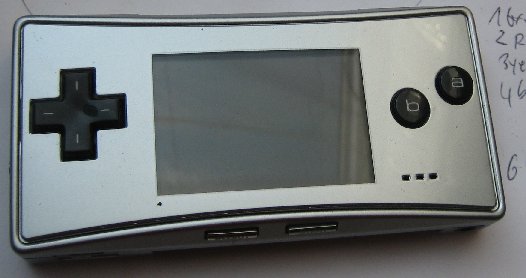
I will not dive into the technical details of the GBM (check Wiki for this), there are just a few things that are important for this
guide:
- The GBM is (mostly) compatible with the GBA - regarding GBA games and possibilities.
- The GBM is small. There's a reason it is called "Micro"
- To get things real small, the connection parts had to be minimized, too. So on first sight, it's incompatible with
everything using a GBA link plug.
So it seems like using the Gamecube-GBA-cable with the GBM is an absolute no-go. Now it would be nice from Nintendo to offer Gamecube-GBM-cables,
but at that point you have to see another important fact:
It seems like the GBM was intended to start a new generation of Gameboy (dropping support for old games, there are adapters to use GBAs with GBM-link-cables)
but unfortunately the Nintendo DS hit the market so successfully that the GBM couldn't hold against it. Add the weak advertisement (I've never seen an ad for it)
and that many people don't even know that there was something like the GBM (I, too, was totally surprised when I saw it in shop first time
and many people ask me about it when they see mine the first time) and
you may have an idea of how often it was sold.
So, although the GBM is perfectly capable of communication with the Gamecube, Nintendo never made an official cable for that. Perhaps they didn't see the
market, perhaps there was none.
But before we start filling that hole, I'd like to point out another fact:
- Shops tend to sell "dead" hardware out with nice price tags in order to clear up storeroom for more profitable stuff.
I've bought three of these over time (until now). 40 EUR each. Unfortunately, I missed the 20 EUR-sellout at another store. I think, that's a rather nice price for
having a Gameboy Advance that fits into a pocket - literally. If only they could be used at the Gamecube...
and they can.
|
First step: As we need to connect the cable to the GBM-Link-port, it might be nice to know more about it.
Good News: the GBM-Link-port is electrically almost identical to the GBA-Link-port. It has two more pins, but the outer pins are used for power supply -
so if you use a GBM-charger, those are the wires used. Even more: The pins are oriented in the same numbering that has been used since the very old Gameboy Classic
(the large, gray, black&white one).
Upper one is the plug on a cable, lower one is the port at the GBA/GBM
| Just for Reference |
|---|
| 1 | PWR | Power P3.3V |
|---|
| 2 | SO | Serial Out |
|---|
| 3 | SI | Serial In |
|---|
| 4 | SD | Serial Data |
|---|
| 5 | SC | Serial Clock |
|---|
| 6 | GND | Ground |
|---|
|
 |
 |
 |
With that in mind, things seem to be very easy:
"Why not build a GBM-GBA-Converter? Plug one end into the GBM and have a regular GBA-link port -
then you could connect everything, that connects to GBA, to GBM, too."
There's nothing hindering you there. I did it:
You just need a GBM-cable, trace the wires and solder them to the right pin of an GBA-Link port. You can get those
from dead GBAs, from Link cables with connection hub, etc. I've even heard that someone sells those converter cables.
Just note that this is "the other way round" from what Nintendo tries to do with their GBM-GBA-converters.
My personal experience: Everything works with that converter: GBA-Link-cables, GBA-wireless-adapter, Gamecube-GBA-cables, radio, USB-transfer...
|
"So if that's so easy - you could simply cut off the GBA-connector from a Gamecube cable and solder the GBM-cable to it, right?"
Again, I'm not the one to stop you.
|
 |
 |
"Then I could even build link cables connecting GBA to GBM - even four-player link-cables with GBA and GBMs in any combination?"
Yep!. Given that you have enough connectors, it's easy. The picture on the left is my "Octopus" cable with 8 connectors - 4 for GBA and 4 for GBM. Built & tested live
on Hobbytronic 2007. |
"But in order to do that, I'd need to know how the connectors are connected in a link cable"
But you DO know. Now: |
 |
By the way: I always assume that you know how to take apart connectors, to solder, to trace wires, to handle screwdrivers etc.
Giving wire colours could be wrong as soon as someone has a slightly different cable.
Of course, having an Ohm-Metre or connection checker helps a lot. I also found those constructions very helpful: (and they're very cheap and easy to build)
|

In case you're wondering: The additional plug is a GBA-plug - so I can plug it into a GBA and have a GBM-port
|
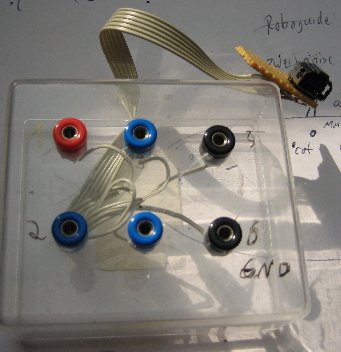 |
So everything is easy - almost not worth this page and the images on it. Still, before you go out there and buy a lot of
cables and connectors and GBMs, be sure to read the big
BUT
As said above, the Link port has 6 wires. You might have noticed that for Link cables only five of them are used.
and as cheap cables don't use more cables than necessary, you most often only have five wires in you link cables.
Still link cables are about the only available source of GBM plugs. (power cables only have the outer 2 wires for power). So in most
cases you are missing a wire - Pin1, P3.3V.
Sometimes, when you take apart a cheap cable, you may notice that there are six wires. Check again! One of them
is shielding, none of them is Pin1
Just in case you have the same cheap cables that I have (MadCatz, if I recall correctly):
UPDATE: In a "Dragon" Cable from Play-Asia I got the wiring depicted in the second column
| Shield | white | black |
| 1 | / unconnected :-( |
| 2 | yellow | white |
| 3 | black | brown |
| 4 | brown | yellow |
| 5 | blue | red |
| 6 | red | blue |
What does that pin do? It's a power source for external devices connected to the link port. Some devices demand to be powered from
the GBA - from where else should they get their power? Some examples:
- Radio (well, so I don't connect my radio to the GBA, who cares?)
- Lights (hell, the GBM is enough light source itself, who cares?)
- Wireless Connector (okay, then I'll use link cables, instead. Those don't need power)
- Gamecube-GBA-Connection (well,... damn. That's the something I wanted!)
As we don't want to give up on our Gamecube-connection (it's just too cool playing FSA with GBMs), we'll have to consider our options:
- We talked about cheap cables. So what about expensive cables?
- The original Nintendo-GBM-link cables has some electronics in the middle (where the hub is). This electronic wants to be powered.
So the original Nintendo-GBM-link cables do have a wire for pin1. Those cables have to be ordered from Nintendo, cost
about 10$ (you get two GBM-plugs and one GBM-port) and are sold out in germany - DAMN
Just in case you wonder: My own universal GBM-GBA plug was made from such a cable - before they were sold out.
- What about scraping off the plastic off a connector and then soldering my wires to the connector pins directly?
- That will work. Someone did. I tried and failed. It's PITA to solder to such small connectors but if you want to, try!
- Do I really need the GBM to power the electronics? Could I cross-wire the power from a GBA?
- Yes! You can use one GBA to power two Gamecube-cables (possibly even more). You'll have to live with the power wire between the
electronics, though.
- How about using an external power source?
- Didn't try. I guess, It'd work
- WAIT! We're connecting the GBA/GBM to a Gamecube (which has it's own power source) and expect the cable to be powered from
the small battery-driven device? Are we crazy? Why not use the Gamecube for it?
- I guess that there is a reason for not letting the cube power the electronics. All Gamecube-GBA-cables I've seen so far
expect the power to be delivered from GBA - even the cheapest ones. And I don't believe that's because no one thought about it before.
I tried. It worked. So if there is a reason, let's ignore it.
So the rest of this document explains how to get the power from the Gamecube.
First of all, we should talk about where we can find some power on the connection port:
| 1 | P5V |  |
|---|
| 2 | Data |
|---|
| 3 | GND |
|---|
| 4 | GND (too) |
|---|
| 5 | ??? (unconnected) |
|---|
| 6 | P3.43V |
|---|
Also note, that shielding often is connected to Pin3 and sometimes Pin3 and Pin4 are bridged.
Still it seems like Pin6 is exactly what we are looking for.
"Are you sure that works? Simply connect Cube-Pin6 to GBA-Pin1 (which is connected to IC-power) and we won't need the
power from GBA any more?"
I wasn't. Then I tried:

And I guess you'd like some explanations for that picture:
- In the north you can see the cube. Connector 1 is connected to a Gamecube-GBA-cable (blue) with a black extension cable.
- In the middle of the extension cable is a black box with banana plugs. Those are soldered parallel to the extension
(not influencing the connection) so that I can connect additional stuff.
- The Gameboy-end of the Gamecube-GBA-cable is plugged into a GBA plug connected to a transparent box with banana plugs. (You've
seen that box before, it gives me each pin with a handy banana plug).
- Southwest you can see my GBM. There is no game cartridge in it (I know it's hard to see but please trust me on it).
There's half a link cable (black) in it, the individual wires are screwed into colourful banana plugs. Five of them are
connected to the transparent box. (SO,SI,SD,SC and GND)
Please note that the blue plug is not connected anywhere. This is Pin1. The GBM-power goes nowhere.
- There's a white cable going from Pin6 of the Gamecube box to Pin1 of the GBA-box. This is used for powering the cable from the cube.
- My GBM shows the Zelda-FSA-"look on TV"-screen. Connection works! (I know, the GBM-screen is hard to see. I priorized showing
the cable connections)
This is not the only test I did. I checked each and every one of my Gamecube-GBA-cables that way and each and every one of them worked that way.
I checked each and every one of them without the white Power wire and each and every one of them immediatly refused to talk to the GBM.
Of course, such a setup is not really appropiate for gaming sessions. After all, it just was a test-setup.
Next, we want to have the power connection somewhere inside the cable. So we have to trace Pin6 and then connect it to where Pin1 of
our GBM connector would be.
My Ohm-Metre shows about 700 Ohm between P3V and Data, so simply using a beeper/connection tester won't work.
On Original Nintendo-cables it is to the lower right (blue wire at mine)
But I wouldn't want to kill Original Nintendo cable. Also it's PITA to desolder the GBA-connector.
|
 |
 |
BigBen-cables are friendly enough to even name the solder spot "VCC2" (blue wire from Gamecube direction) |
Nyko cable. I've had some discussion on whether the electronics are hidden somewhere or Nyko is the only
manufacturer which managed to not need them any more.
I believe that the ICs are in the Gamecube plug. I didn't pry it open so I don't have a solder spot for this one.
I strongly believe that this cable is very similar to the next one.
|
 |

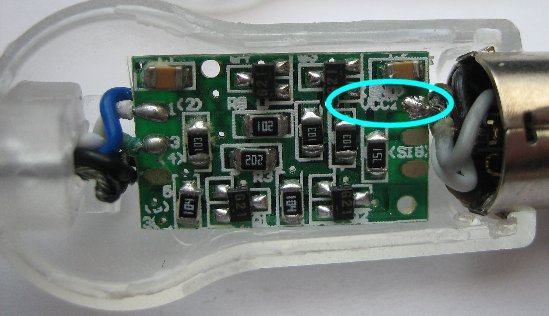
|
This one was sold together with a cheap Gamecube-Cheat-CD under the name of "Power Link".
If you look closely, you can see the electrical components in the Gamecube plug.
Tracing Pin6 is *very* easy as there is not much wire between the plug and the solder spot (white wire). The solder
pad is even labelled "VCC".
If you want to open up one of these connectors, I recommend using a flat screwdriver at the end where the cable to GBA
exits.
I don't know whether the wire numbers on the GBA-side are correct. If I test them sometime, I'll update here.
| No on pad | color | function | No on GBA |
|---|
| "1" | white |
| "(2)" | blue |
| "3" | green |
| "(4)" | / |
| "5" | / |
| "(6)" | black+Shield | GND?? |
odd numbers are on the component side of the board, even numbers (in brackets) are on the "clean" side.
|
Logic3; I think it's funny that they have the electronic board neither on Cube end, nor at GBA port - but in the middle
Solder spot is third from the left (when looking onto the electronic side and having the wire to cube on north),
In my cable the wire is red.
In the same orientation the GBA-wires on the lower side are as follows (from left to right)
| white | 1 - This one goes to GameCube |
| red | 6 |
| blue | 3 |
| brown | 2 |
|

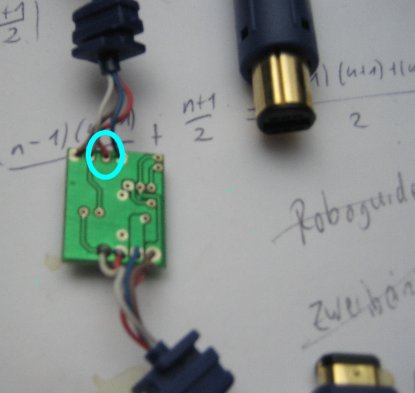
|


|
Trade4less sells these as "Neue Version" (New Version). I don't like them. They neither plug completely into the GBA
nor are only link plug - they only hold at one place. They have a connector port on the other side but
not even the seller could tell me what to use it for (and the wiring makes no sense at all).
Still, I have to admit that this board is very friendly to solder - even the right solder spot is marked "VCC"
(red wire)
Warning
Be careful when soldering to these. As you might see, they have those helpful solder spots marked 1,3,5 and 6 and you might
think that this is the appropiate pin on the GBA.
It is NOT.
| No on pad | color | Function | No on GBA |
|---|
| "1" | red | GND | 6 |
| "3" | brown | Serial Out | 2 |
| "5" | blue | Serial In | 3 |
| "6" | white | Power | CUBE POWER |
(at least that was the wiring on the ones I got, better check before making mistakes!)
|
Last Words
If you look closely at the cables, you might recognize that some of them only use 4 of the 6 wires from the GBA plug. Further
investigation show that Pin4 (SD) and Pin5 (SC) are not needed.
Last picture
Sorry, but I had the opportunity and I found it too good to miss:

Very many thanks go to Troz1820 from the cheapassgames-Forums.
He started this Thread. Without this thread
I would never have started examing GBA and GBM link ports and probably would never have bought a GBM at all.
By the way: My handle in this forum is TCCPhreak, so if you want to PM me there or post in the forums, I might answer. *g*