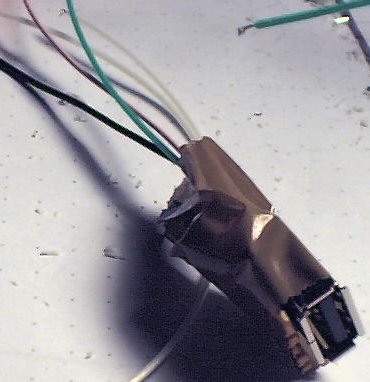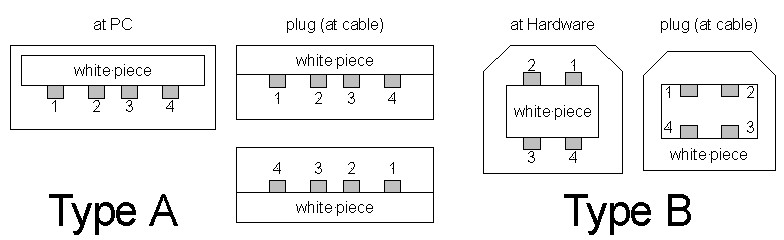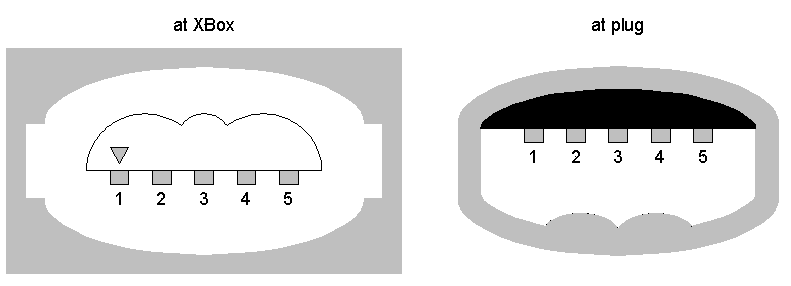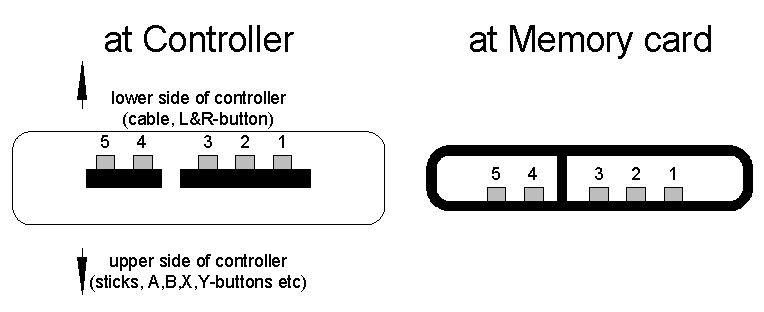Back to Technical Index
Some interesting things about USB
Well, I don't want to go too far into detail. I guess we all know what USB is about and most of us have used USB hardware at one time or another.
You should note that USB has its own homepage. You can download the complete specification there. So in case your questions aren't answered here,
they most probably will be answered there.
http://www.usb.org
First of all it is wonderful, that there is a standard numbering of the wires (and contacts) with standard colors and standard functions.
| # | color | Function |
|---|
| 1 | red | VBus (P5V) |
| 2 | white | D- (Data-) |
| 3 | green | D+ (Data+) |
| 4 | black | GND |
So the Data flow is completely isolated from the power supply. In fact you can use the USB port as a cheap power supply for external devices
by only using wires 1 and 4 (red and black wire). There are some USB lights and fans (e.g. for Laptops) available in stores. I pretty much believe
that they are simply using those two wires and discarding the rest. I don't believe those devices identify themselves to the PC. that would require
additional electronics. Those are expensives and simply not required for such a simple device.
BEWARE: The USB port can only give you very few amperage. Carefully check what you need and what your port can deliver.
In case you want to solder at the connectors you don't only need the wire colors but also their locations on the plug:
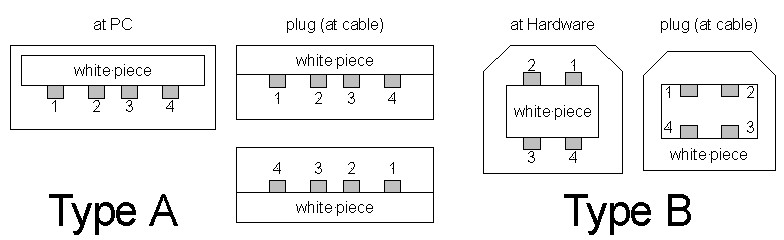
If you plan to experiment with USB, I recommend building a plug-to-cable device. Simple solder some wires (use the right color to make life easier) to
a connector. That way you can "quick-solder" the wires to a device when you need them (for experimenting).
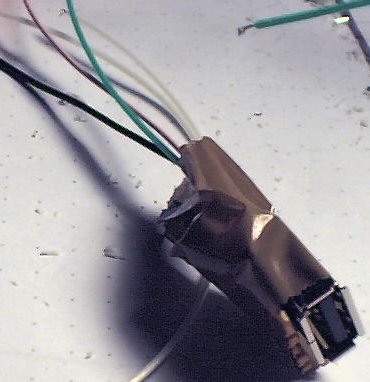
I also was lucky enough to get one of those
"forbidden" cables with a USB-A-plug on both sides with a camera. (They are "forbidden" for a reason: They look like PC-PC-connectors
but are very likely to cause fire when used as such). I can use them as a gender changer so I can solder whatever connector I want to try. You might
want to build such a cable yourself but I recommend building a second plug-to-cable device with the other plug.
It might be easiest cutting an USB-extension-cable in half. So if you can spare such a cable, save the soldering until needed.
So how is this connected to the XBox?
The Microsoft XBox is sold as a game console, but in reality is a standard PC with some non-standard tidbits.
The XBox-Linux-homepage has more information about this, also XBox-scene.org can be very helpful. Of course, you can also search the web
The XBox has rather few connectors. On the back there is:
-
Power.
I don't know about the connector elsewhere. In germany it is a simple Euro-plug with 2 Pins.
Due to the XBox-manual this plug is the same everywhere in Europe. (although UK has different power cables)
-
Ethernet
The XBox acts like a normal PC (DNS, gateway, IP, DHCP and all this) so you connect it like a normal PC.
(Crossover cable to another XBox or PC, standard cable to ethernet hub)
-
Audio/Video input/output
With this connector you connect the Box to a TV set or so.
It's a bit strange that this is also considered "input". Perhaps you can also record audio or video with this.
On the front side you only have the four controller connectors.
The interesting thing about those connectors is: They are simple USB! Well, not completely. Microsoft doesn't use the standard connector and also uses one
additional wire. Still this is very compatible with USB. Microsoft even used the standard wire colors.
(The chosen numbers might not be the same as those in original MS-documentation)
| # | color | Function |
|---|
| 1 | red | P5V |
| 2 | white | D- (Data-) |
| 3 | green | D+ (Data+) |
| 4 | yellow | ??? Microsoft |
| 5 | black | GND |
This looks very familiar. Only the yellow wire is kind of mysterious. I read rumours, that they are to be used in some special controller (Light Gun or so).
It might also be possible that it is used for the DVD-Dongle (although on PC the dongle works without the yellow wire).
Some people use the yellow wire to add a power/reset button to controller or even memory cards.
For now let's pretend that the controller port is standard USB with an additional wire and a non-standard connector.
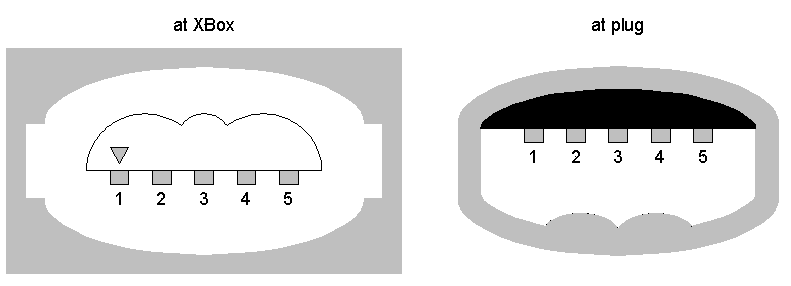
That means you can connect USB hardware to your XBox. It also means that you can connect XBox-hardware to your PC. You simply have to build adapters.
In fact, those USB-XBox and XBox-USB can even be bought pre-build and in XBox-colors.
If you want to build one yourself, you should have all necessary information.
The easiest way is to get an XBox-controller-extension cable and an USB-extension cable,
cut them both in half and then connect each half to the other end of the other
cable. That way you have built both adapters at the same time.
I've heard that when you live in USA, you can get those adapter rather cheap from Microsoft themselves. That's because some
newer games support or even need a keyboard (Phantasy Star Online?) and they decided to sell those adapters instead of
selling USB keyboards with their connector plugs.
Question 1: Why would someone want to use USB-hardware at the XBox?
Unfortunately hardly any hardware is supported by the XBox natively.
Joysticks, Mice, Keyboard, Ethernet... most of those are simply ignored by the Box.
There are - however - some exceptions: (This list might be incomplete)
-
See above. Some original XBox-games support USB-Keyboards.
Probably there will be some chatting or messaging function with XBox-Live, too.
-
Many USB-Memory-Sticks are supported as savegame storage.
CAREFUL: The Box formats them with FATX when detected and the previous data is lost.
(You need an Operating System with FATX-support to access those sticks - Most often you have to compile your own Linux kernel).
Of course you can plug those sticks into a PC and format them again, there. That way you erase the XBox-savegames.
Nice thing about the XBox is, that you aren't doomed to stick with the native software. (See those XBox-Scene-websites for more information).
So if you install Linux, non-MS-games, other software (like a special Dashboard) you can use a lot more USB-hardware.
(When support is built into that software).
Question 2: Why would someone want to use XBox-hardware at the PC?
There is not much available hardware for the XBox, so let's look at them one by one:
-
There are drivers for the XBox-Gamepads (also calles XPads).
That monster has a lot of buttons and a lot of axis. Those might help in some games or make them
more fun.
As far as I know, you can use the gamepad in Windows XP and 2000.
Also Linux has some drivers for the Pad (you can even use the Pad as a mouse).
-
If you connect the DVD-dongle to your PC, you can use the DVD remote for controlling your applications.
I've only heard of Linux support yet.
-
See further down for some information about Memory cards. (Those aren't directly plugged into the XBox)
-
I believe that the XBox-Live-headset is plugged into the controller like a memory card.
I've never seen one of that things "in the wild", but perhaps I'll try one out sometime.
I could imagine that the headset is a rather simple USB-soundcard but as I never had one in my hands, this is just guessing.
So it won't be much use speculating about the possibilities.
Well, let's move on further to the Pads themselves. If you follow the cable from the XBox to the controller you will find a small block (in europe).
This is for shielding the cable. After that there is another small connector.
It's round, about Mini-Din-Size (like most PC keyboards and mice) with a small board in the middle. 3 pins up and 2 pins down (depending on your perspektive).
I decided against painting that small thing. It is pretty simple and you can get the pin numbers out easily. If you could buy that plugs anywhere, soldering
adapters would be easier, but I haven't yet found them anywhere.
I don't know why MS decided to put another plug in there. Still there are only five contacs so it has to be the same connections as above.
Okay... sometimes it pays to read the original manual. Due to this, this plug is called "Inline release" and it is a
safety feature. If the cable is pulled, it is supposed to disconnect at exactly that inline release.
If the XBox would be pulled with the cable, it could disconnect at the power cable, the video cable.
It could also fall from the table (or wherever you put it). If it falls, it could injure people (Yeah, the manual warns about small children),
but also could be damaged itself from the fall. We all know why we don't throw hard disks to the floor, so we don't want it to happen
accidently. Also some of us tend to sometimes operate the XBox open and unscrewed, so some components might fall out... Doesn't sound healthy.
So do yourself a favour and "Never tape, glue or otherwise prevent an inline release from pulling apart"
Congratulations, Microsoft! You just definded another non-standard connector for USB (which has a standard for connectors).
With the one on the XBox itself this makes two.
There might be another shielding block just before the XPad. After that you finally reached the controller.
As there are several different XPads (from several manufactorer), there are different designs inside. On some the soldering pads are easily accessible
(I have one where I can easily solder to all connectors), on some, soldering is pretty difficult.
That also means the location of the input wires are different.
Follow the input wires to find the right soldering pads.
Right another surprise: Right after the cable moves into the Pad, it hits an USB-Hub.
Well, it's not as bulky as your PC USB-Hubs, it is somewhere in these wires, but
it definitely is there. Connect a XPad to your PC and the PC will happily report a new USB Hub.
That Hub has 3 ports. One port is hard-wired to the actual controller.
(This is the "Unknown Device" reported). With the right drivers you can use the Controller Pad.
The other two ports are lead to the outside of the XPad again.
Those are the memory slots on top of the Controller. So those connectors also almost are standard USB-ports.
As the position and connection of those connectors are the same on most (all?) XPads, also the soldering pads will be very much the same:

The upper row is for the upper connector (you can see the connection), the lower row is for the lower connector (you need to unscrew the board to see
that a similar connection is on the lower side.
| Position | # | Function | color |
|---|
| leftmost | 5 | GND | black |
| 2nd from left | 4 | ??? Microsoft | yellow |
| middle | 3 | D+ (Data+) | green |
| 2nd from right | 2 | D- (Data-) | white |
| rightmost | 1 | VBus (P5V) | red |
(The colors are not at the connector, but if you plan to solder cables there, they might prove helpful.
Some people equip their controllers with standard USB-connectors that way)
(Although I'm pretty sure that this design has to be the same on all Pads,
I am not completely sure. Check that information before wasting your hardware!)
Notice that 1,4 and 5 are connected between the two connectors. 1 and 5 is easy to explain: no need for different power supplies.
The connection for 4 proves that the "mysterious yellow wire" has to be a bus.
That information is also useful for identifying the right solder pads.
Data- will not be connected between two connectors. So if the 2nd from right is connected
between both pads, chances are that your design is the other way round from mine.
Regarding the information from above, the memory card connector looks like this:
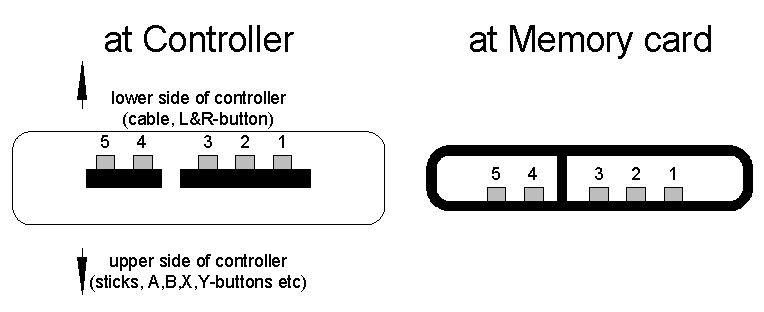
Yet another congratulations to Microsoft: As this is a standard USB port again, MS has three different (non-standard) connectors for the USB-standard.
It might seem logical that MS memory cards are standard USB-Storage devices (with MS-Logo, a different connector and a higher price) and if you connect
such a card to the PC it will even be recognized as USB-Storage (the usb-storage driver claims the device). Unfortunately I wasn't able to access the card.
It can't be mounted or fdisked like other USB-Storage devices. Perhaps MS has some kind of own protocol for this.
Perhaps it is not SCSI-compatible or something.
I can say for (relatively) sure that the card doesn't use the yellow wire.
Some people use the wire to add a reset button to controller or their card and they
didn't collide with some MS function. Also I opened my memory card and the pin for yellow wire isn't connected at all.